Diary
Log workouts
The Perform Workout page lets you log sets, adjust the workout, and keep track of rest times.
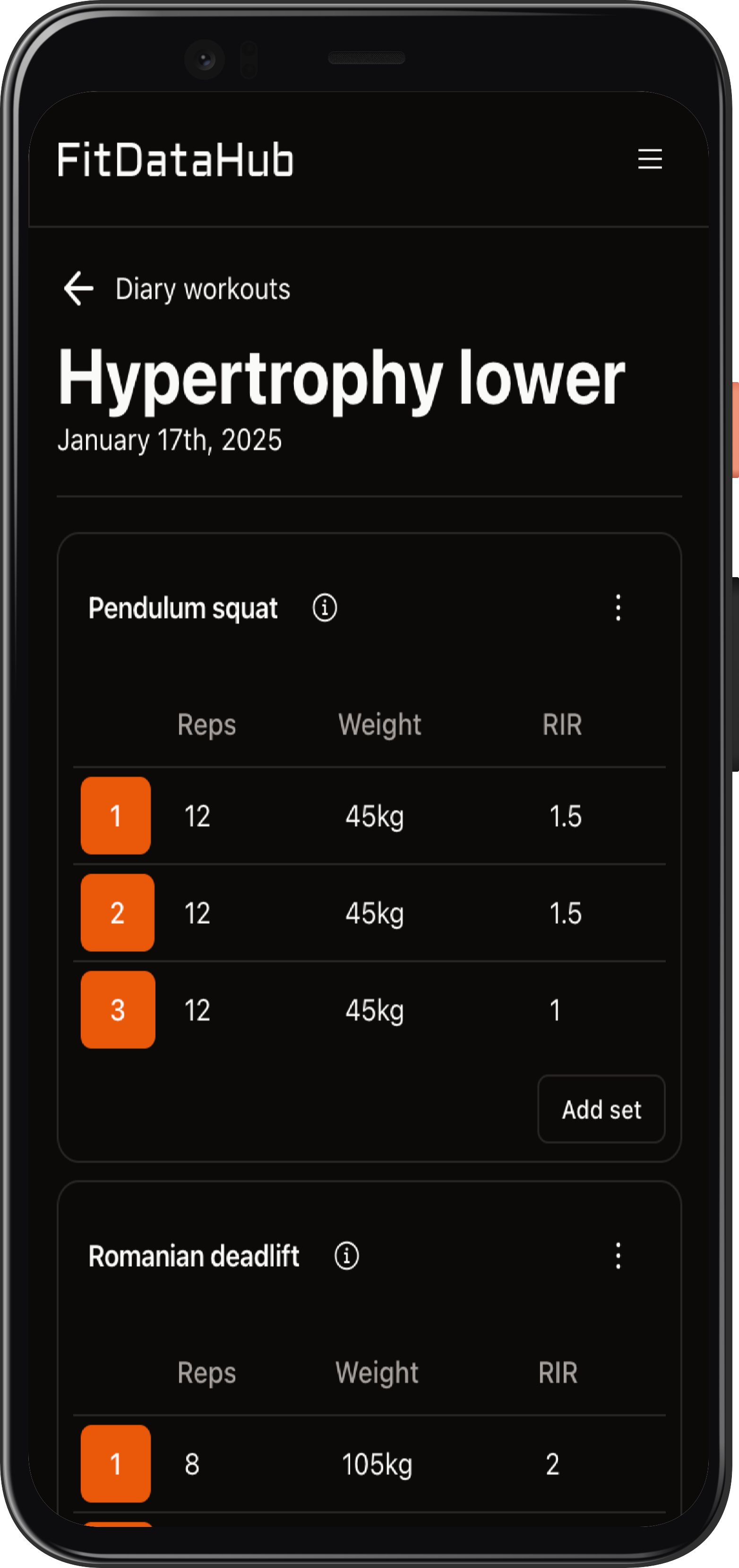
Exercise List
Each exercise is displayed in its own card. An info button next to the name opens a modal with exercise details. Below, a table lists all planned sets, showing relevant metrics (Reps, Weight, RPE, RIR, Time, etc.).
- Grey sets = not completed
- Orange sets = completed
Click on a set to open the log form, where you can enter details or delete the set. You can also use the "Add Set" button to insert new set (one or multiples at a time).
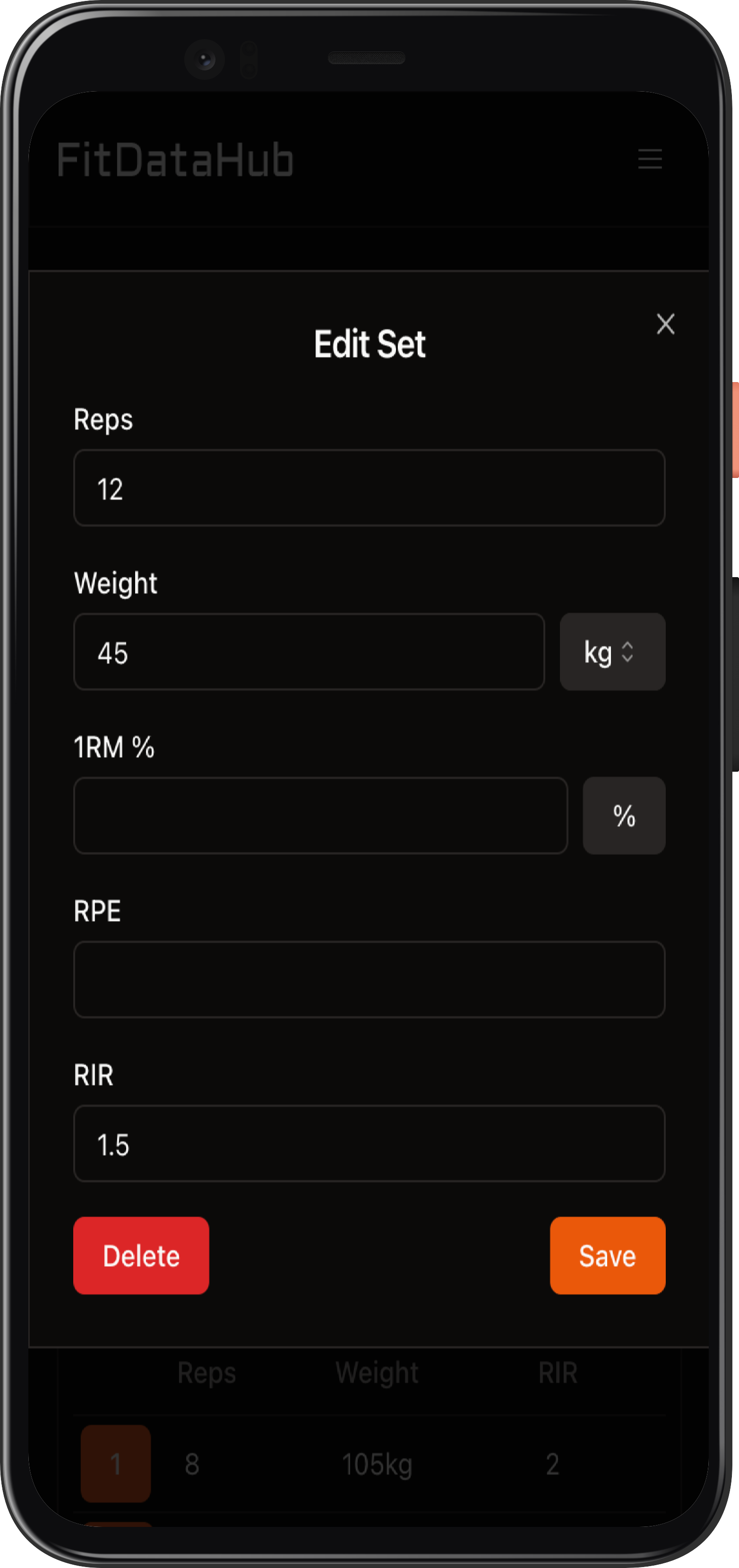
Rest Timer
After adding or editing a set, a rest timer appears at the top to help you track recovery time before your next set.
Managing Exercises
Each exercise card has a kebab menu with options to:
- View history – See recent sets for that exercise.
- Swap exercise – Opens a modal to select a replacement.
- Reorder exercises – Adjust the workout sequence.
- Delete exercise – Remove it from the workout.
Adding Exercises
A "Add Exercise" button at the bottom lets you add new exercises to the workout.