Diary
Injury Tracker
The Injury Tracker helps you log, monitor, and track recovery from injuries over time.
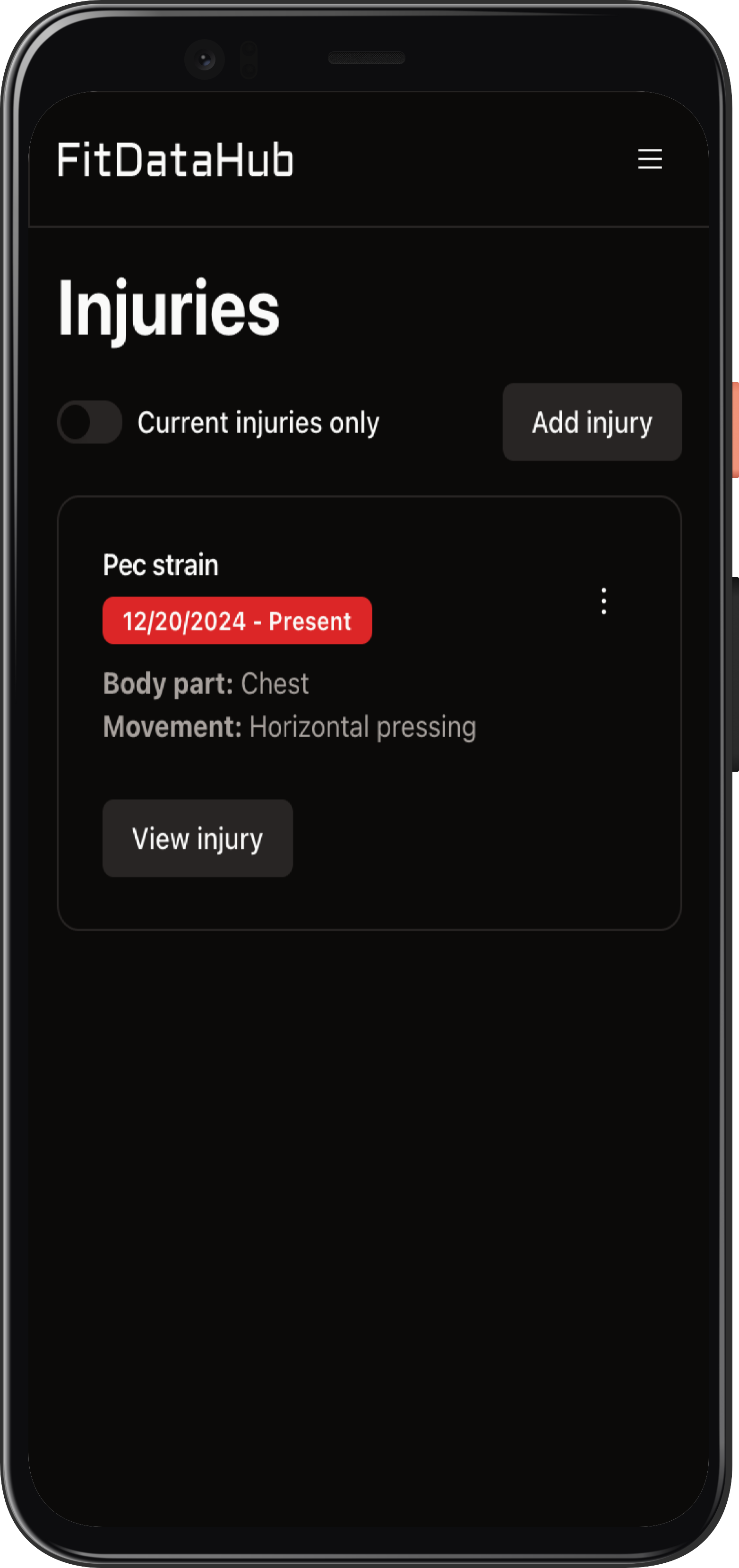
Injury List
The main page displays all logged injuries. A toggle at the top lets you filter to show only ongoing injuries.
Each injury includes:
- Name
- Associated body part and/or movement (optional)
- Notes for additional details (optional)
- Start date (required)
- End date (optional, this indicates full recovery from the injury)
You can add, edit, and delete injuries.
Injury Details & Tracking
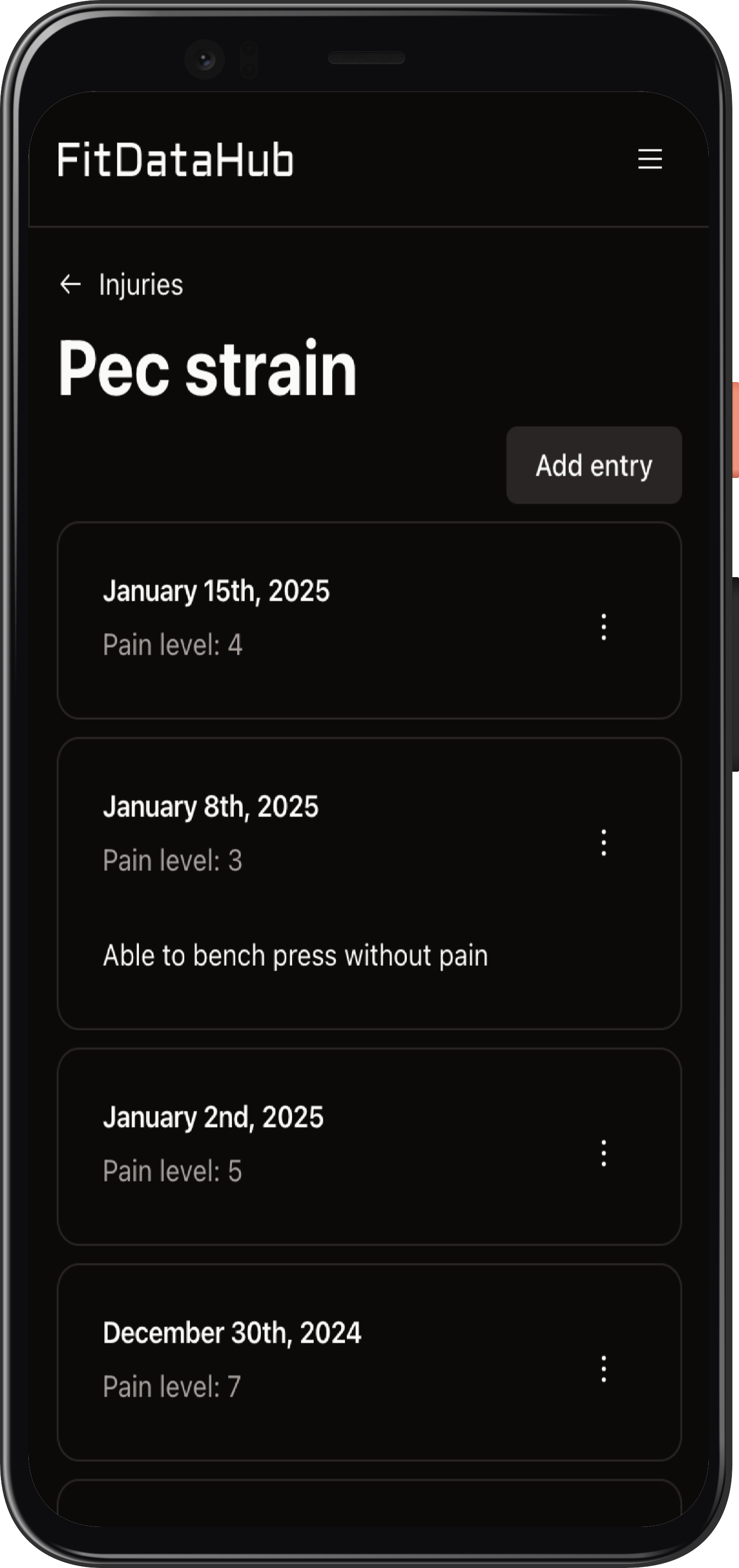
Click "View Injury" to open an injury’s dedicated page. Here, you can log entries to track its progression over time. Each entry includes:
- Pain level
- Notes (optional)
- Date of entry
All past entries are listed, with options to edit or delete them.